Here are the 9 steps to starting a Promote It campaign that Brian came up with:
"1. Which Song Would You Like to Promote? You should pick one that grabs the listener in the first 5-10 seconds. The song I chose starts right in on the first verse, with no instrumental introduction whatsoever.
2. Pick 5 Similar Artists. Since I was promoting a Depeche Mode cover song, I picked the band and its members’ solo projects: Dave Gahan (lead singer), Martin L Gore (songwriter), and Alan Wilder (long-departed yet still beloved keyboardist/producer) - plus Erasure, since half of that duo was in the original line-up of DM. The product manager for Promote It told me that artists who have between 50,000 and 500,000 likes work best, and my results bear that out:
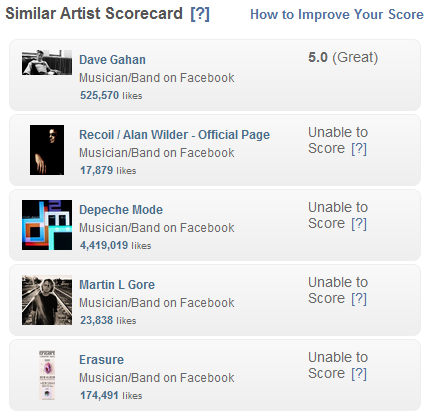
The Dave Gahan ads performed so well that they completely crowded out the rest. Perhaps it’s because Depeche Mode has millions of casual fans, but only the most serious ones keep up with the lead singer’s solo work, and are therefore more motivated to check out my cover.
3. Write Ad Text. You can choose to author one of the ads yourself, or let Promote It generate them all. Since my custom ad was outperformed by the auto-generated ads, I won’t bother sharing it with you.
4. Choose Picture. Your choice here can make or break the campaign! My previous campaign was identical to this one, except I used a close-up of yours truly. The results were pathetic. It should come as no surprise that a photo featuring 1) a world-famous band and 2) an attractive female does a better job of catching the eye.
5. Geo-Targeting. Choose between local (your state), national, all English-speaking countries, or global. Theoretically you should get the best results from global, but national did just as well for me in my limited experience.
6-8. Name Your Campaign, Sync with Facebook, Start Date. Pretty much self-explanatory.
9. Budget. Choose between $25, $50, $100, $250, or $500 on a one-time, weekly, or monthly basis. I recommend you experiment with successive $25 campaigns until you find a winning formula, and expand from there.
It seems like the tool really works. Brian's $50 campaign lasted six days and got some impressive results, as you can see from the graphic below:"
This looks like a great tool that's well worth the few bucks that it takes to implement a campaign. Read the rest of the article here.
-----------------------------------
Help support this blog. Any purchases made through our Amazon links help support this website with no cost to you.
You should follow me on Twitter for daily news and updates on production and the music business.
Check out my Big Picture blog for discussion on common music, engineering and production tips and tricks.


No comments:
Post a Comment