First, let's go to Google. Go to the query window and type "links:yoursite.com" (excluding the quotes) and you'll see all some of the backlinks to your site. Here's an example for my main bobbyowsinski.com site below.
This isn't perfect because it doesn't show all the links to your site by Google's own admission (not sure why), but it does give you an idea of who likes you enough to backlink to you.
Yahoo also has a nice backlink checker called Site Explorer. Simply plug in your site on the top left as shown below. After you hit the "Explore URL" button, click on the second button right below "Results" as outlined. There's all your links! I've cut mine off at 9 here, but you get the idea.
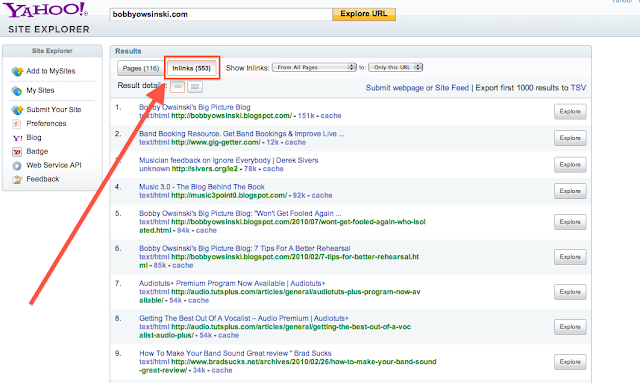
-----------------------------------
Follow me on Twitter for daily news and updates on production and the music business.
Check out my Big Picture blog for discussion on common music, engineering and production tips and tricks.


2 comments:
Hi Bobby, the hip new backlink tool is at http://www.opensiteexplorer.org/ ... it's based on a 3rd-party crawl of the web that's updated monthly.
Thanks, Matthew. Didn't know about it. It's great!
Post a Comment